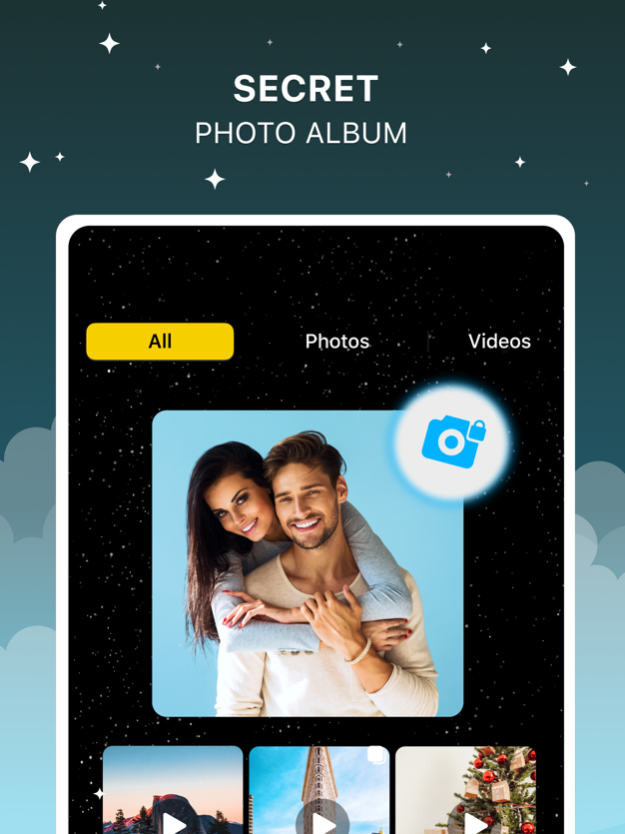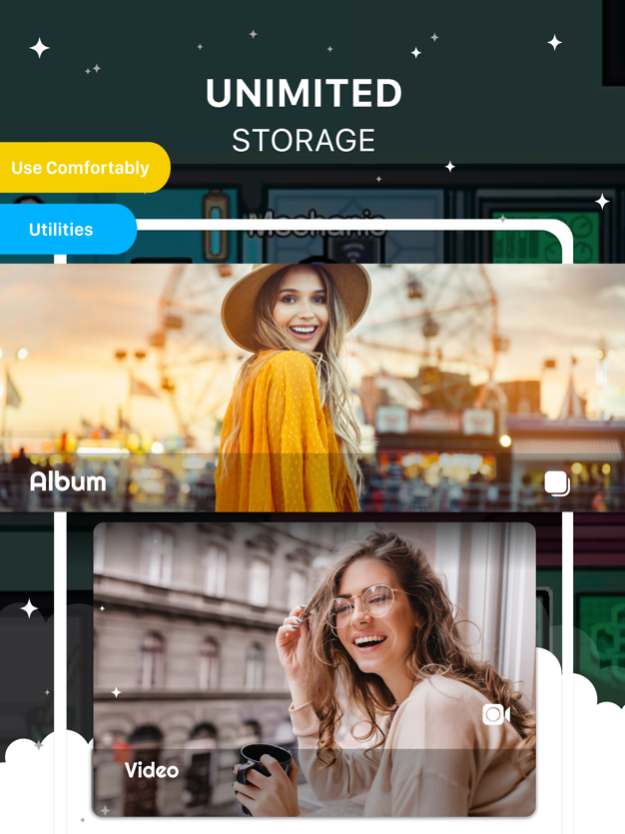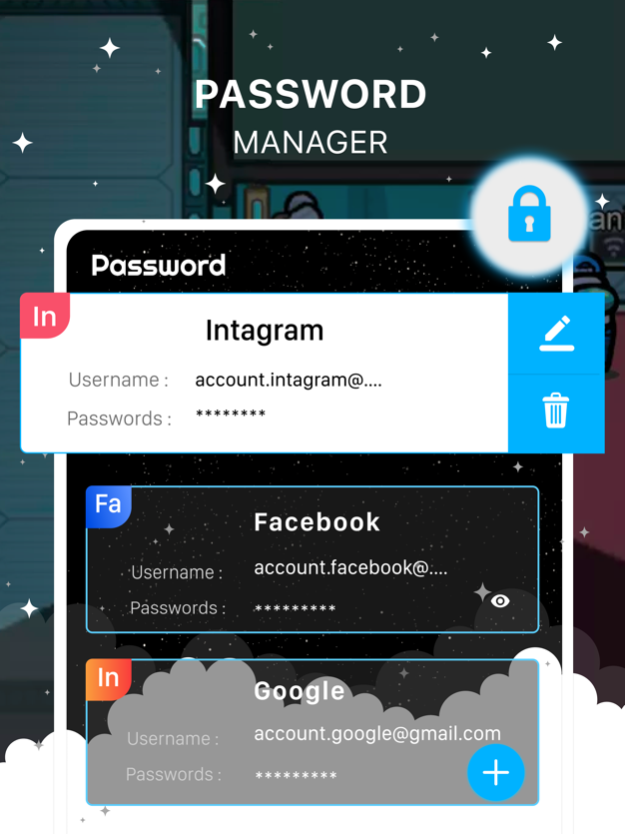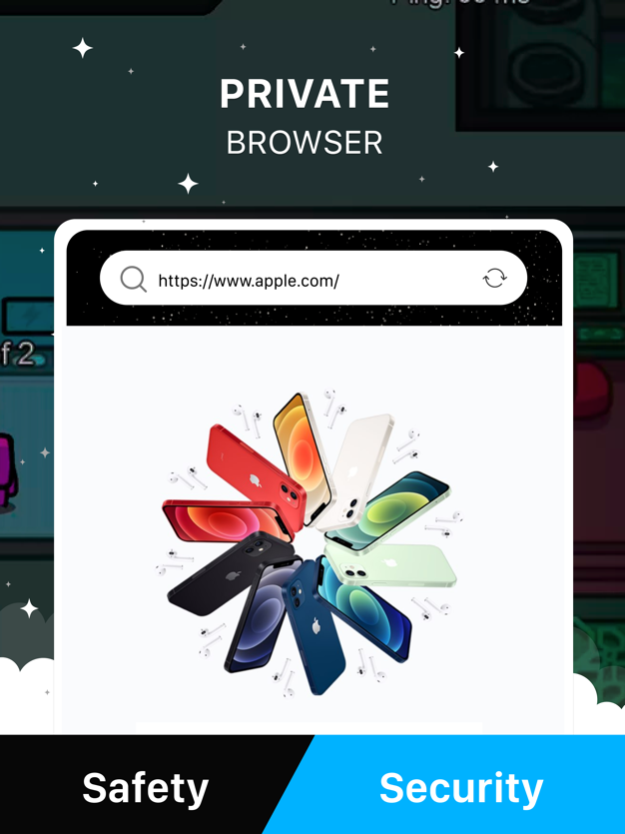Hide Photos & App Lock - PicX 3.6
Free Version
Publisher Description
With Hide Photos & App Lock – PicX, you can reclaim your privacy and security!
Users can hide photos vault, private browser, lock apps and easily take back control of your data & password manager by using this powerful app lock.
This app locker for iphone has been useful if you want to lock down private apps, or securely store passwords.
Using Hide Photos & App Lock - PicX for:
* Hide Photo Vault:*
- Hide photos & videos in a secret photo vault disguised as a calculator or calendar. Say goodbye to prying eyes with your private photo vault.
- Organize your private media into private folders that only you know for easy access.
- Secret photos & private videos will be disguised with fake albums for an extra layer of security.
* App Lock:*
- Lock app, hide secret apps or hide photos from the phone screen with our robust applock.
- Keep your secret apps hidden behind a PIN password, Face ID, or Touch ID, ensuring only you hold the key to your private apps.
* Information & Folder Lock:*
- Hide photos, lock apps, notes, private contacts and lock down sensitive information.
- Secure private folders, private videos containing important documents.
- By using a private vault, you can securely store your secret contacts and private photo vaults.
* Password Manager:*
- Store your passwords securely in a single, encrypted private vault.
- Lock apps, hide photo & videos or unlock any private photo vault by using just one password.
* Private Browser:*
- Hide your browsing history and search activity.
- Protect your online privacy with a secure and private browsing experience.
* Break-In Alert:*
- For this hide photos and app lock app, this is a private app feature that helps you protect your secret vault when someone enters an incorrect password.
- A stranger can not pick up the phone and access this hide apps and photo vault lock app.
Hide Photos & App lock - PicX, security features will surprise you:
* Fake Icons:*
- Customize the icons of your apps to make them look like something else.
- Keeping safe for a private browser, secret photo vault in a secret calculator, secret calendar, or more. You can easily fake your app into a calculator vault.
* Fake PIN:*
- Set a fake PIN for your app lock to deter prying eyes. Nobody knows about your hidden photo vault, secret app and private browser if you don't want.
* Fake Password:*
- This app locker for iphone is a keeper password manager. You can create a fake password for your app lock to fool others if you don't trust them when you give them your phone.
- In the passsword manager, you can manage secret apps or secret photo vaults much more quickly and effectively.
* Fake Album:*
- Hide photos and keepsafe photo vaults by creating a fake album of photos and videos to limit what others can see on your phone.
* Facedown:*
- When using the private photo vault, if you turn your phone face down, it will open a different app. This app can be a calculator, a calendar, or anything else you want, but it will not be the app lock, which is disguised as a calculator.
>>> from the authors:
We would like to sincerely thank you for your incredible support for our secret app, Hide Photos & App Lock - PicX. If Hide Photos & App Lock - PicX has become your trusted photo vault, please do not hesitate to send us a 5-star review.
Millions of people trust Hide Photos & App Lock - PicX to hide photos, keep safe photo vault, secret app, private browser and secret folder in a fake calculator.
With this app locker for iPhone, strangers may be disguised with unimpressive icons like a calculator and will not be able to access your private photo vault without permission.
Please read our Privacy policy and Terms:
- Privacy Policy:
https://amongwallpaperhd.web.app/PrivacyPolicyLock.html
- Terms & Conditions:
https://amongwallpaperhd.web.app/Terms&ConditionsLock.html
Mar 15, 2024
Version 3.6
Introducing the new version of our app!
- Experience a completely revamped interface, enhanced usability
- Updated features for an even better user experience
About Hide Photos & App Lock - PicX
Hide Photos & App Lock - PicX is a free app for iOS published in the System Maintenance list of apps, part of System Utilities.
The company that develops Hide Photos & App Lock - PicX is MatechMobile Software JSC. The latest version released by its developer is 3.6.
To install Hide Photos & App Lock - PicX on your iOS device, just click the green Continue To App button above to start the installation process. The app is listed on our website since 2024-03-15 and was downloaded 2 times. We have already checked if the download link is safe, however for your own protection we recommend that you scan the downloaded app with your antivirus. Your antivirus may detect the Hide Photos & App Lock - PicX as malware if the download link is broken.
How to install Hide Photos & App Lock - PicX on your iOS device:
- Click on the Continue To App button on our website. This will redirect you to the App Store.
- Once the Hide Photos & App Lock - PicX is shown in the iTunes listing of your iOS device, you can start its download and installation. Tap on the GET button to the right of the app to start downloading it.
- If you are not logged-in the iOS appstore app, you'll be prompted for your your Apple ID and/or password.
- After Hide Photos & App Lock - PicX is downloaded, you'll see an INSTALL button to the right. Tap on it to start the actual installation of the iOS app.
- Once installation is finished you can tap on the OPEN button to start it. Its icon will also be added to your device home screen.